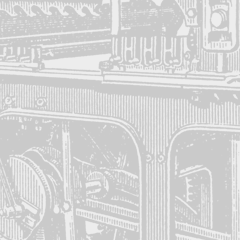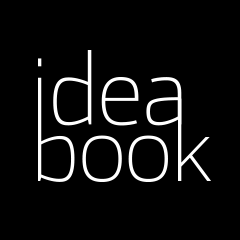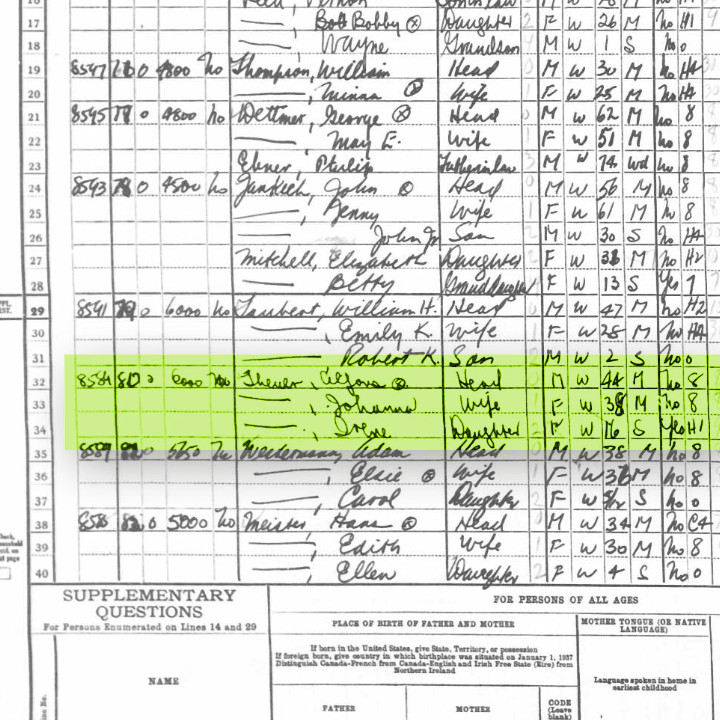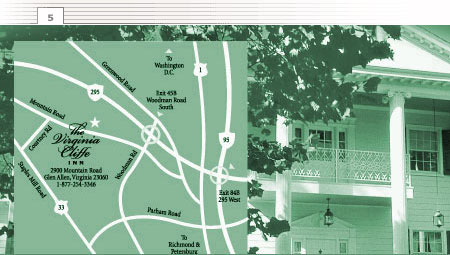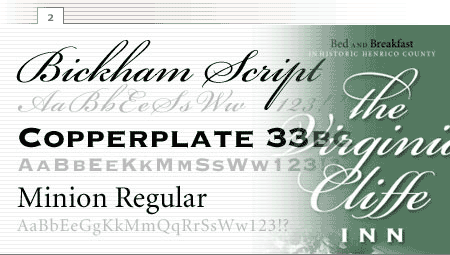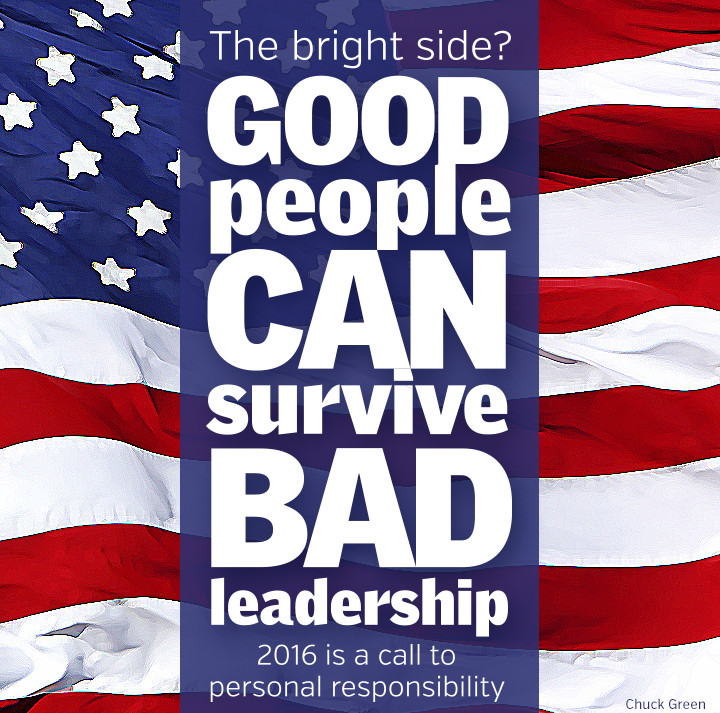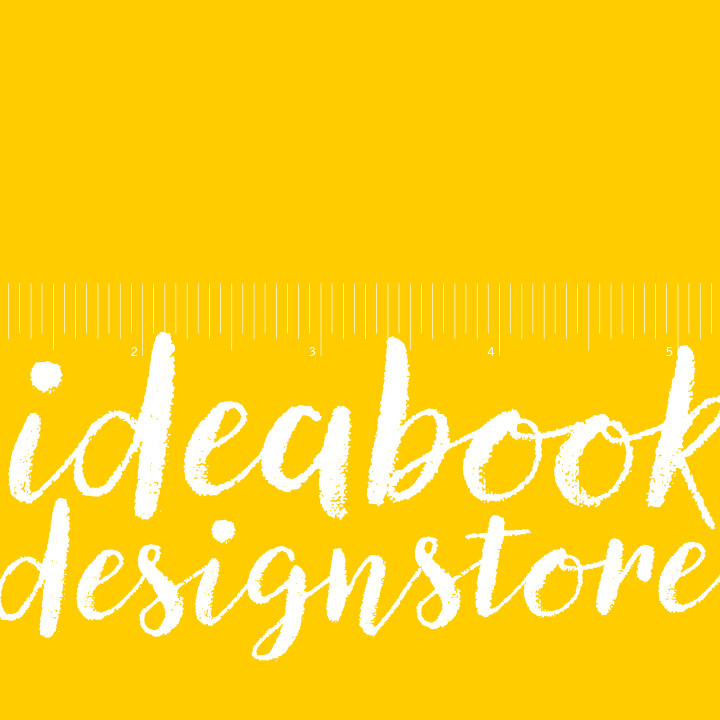In this example, a gallery is specifically set in the admin for this post or page.
Please note a featured image must still be set to trigger the gallery in the first place.
The featured image does not have to be the same as the first gallery image, however.
Example inline gallery, smaller initial image:
Example inline gallery, larger initial image:
To add an inline gallery, place the cursor where you’d like the gallery to appear, click Add Media > Create Gallery, then choose the images you want to include, click Create a new gallery and then Insert Gallery.